
a science-fiction adventure game
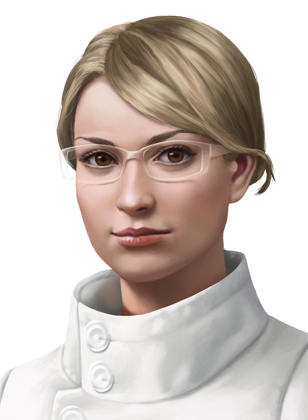
Driver Fix for
Dual-card
(NVIDIA Quadro)
Steam user ihleslie successfully got his system working and graciously shared the following info with us:
My laptop has two display adapters. One is the Intel HD Graphics 5500. The second display adapter is an NVIDIA Quadro K620M. The way I understand it is that the the system decides which adapter to use. (I think the Intel takes less power.)
Anyway, the NVIDIA has a control panel. One of the things you can do from here is force a program to use the NVIDIA card. So I tried this. The only problem is that it wouldn't stick. When I reopened the NVIDIA control panel the change was not there.
I Googled this and found others had the same problem. Many potential solutions were offered, but what I ended up doing is downloading the NVIDIA driver from Lenovo and executing it. The page link is http://support.lenovo.com/us/en/downloads/ds102045.
One interesting bit is that the driver version on this Lenovo site is the same as the one that was already on my laptop. You would think it wouldn't help. But the driver date on my laptop is 2/14/2015, while the date at the Lenovo link above is 3/2/2015. Curious.
After installing, there was no apparent change to the actual driver, but there was clearly a change to the NVIDIA control panel. For one, the number of programs in the already populated list was shorter than before. I added the prominence.exe found in
C:\Program Files (x86)\Steam\steamapps\common\Prominence\
to the list and set it to only run with the NVIDIA processor. I made no changes to any of the settings.
This time the changes remained after closing and reopening the NVIDIA control panel! I started up Steam, then Prominence, and then loaded a save game, and... Hallelujah! I was able to play in the expected fashion, and the pointing anomalies seem to be gone.
Back to Technical Support FAQ